When it comes to building modern Lake House architecture, we often get stuck in the past, doing the same old things time after time. We are human; we are lemmings; it’s just the trap we fall into. Usually, that pit we fall into is called Spark. Now, don’t get me wrong; I love Spark. We couldn’t have what we have today in terms of Data Platforms if it wasn’t for Apache Spark.
Recently, I was working on a little learning around DuckDB and AWS Lambda, which included some work with S3. It had been some time since I had tried working with files in S3, and it was kinda clunky the last time I tried it, whether it was DuckDB’s fault or mine, I was unsure.
It seems that when you go to Google and read about CSV files in S3 and DuckDB, in the past, folks had to do some gyrations with either boto3 or httpfs to get the job done. This is very annoying and clunky.
So I had the chance to revisit S3 and DuckDB with good ole’ CSV files and it was a much nicer experience. First, of course, you must have AWS credentials on the system somewhere, either in .aws or the ENV.
Something like this will do.
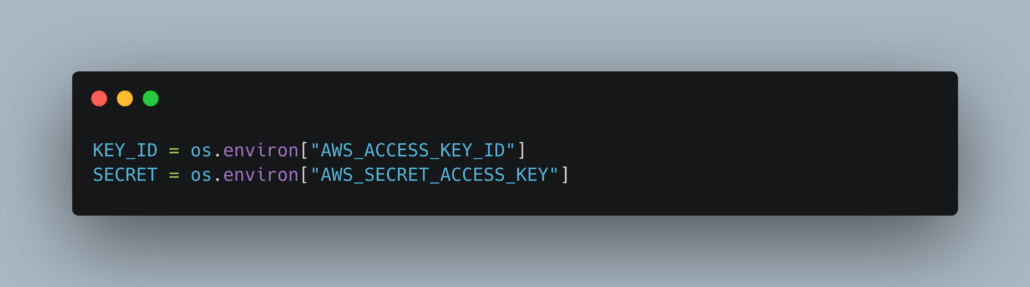
Next, you should instruct DuckDB to setup the AWS secrets, going through the normal rotation looking for credentials in the defaults spots as mentioned above.
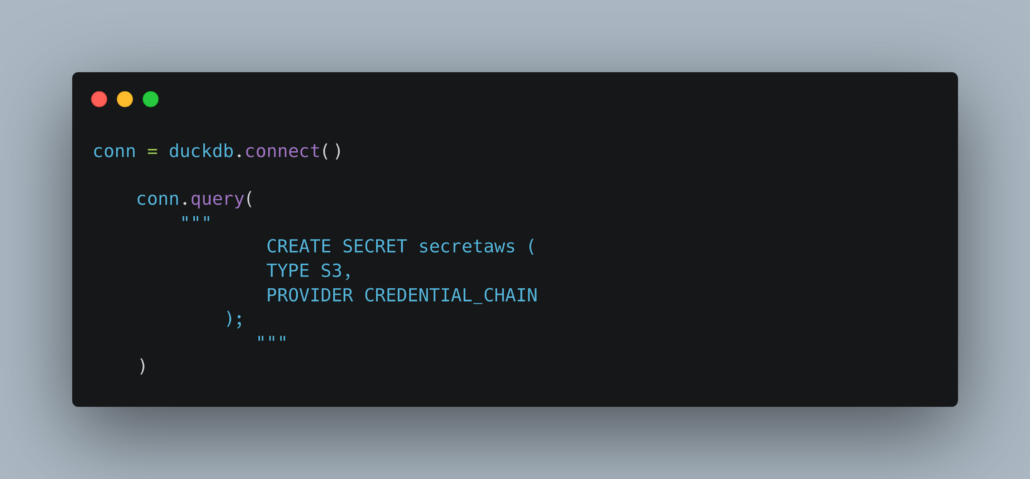
Once this is done, querying a CSV file in S3 is as simple as it should be.
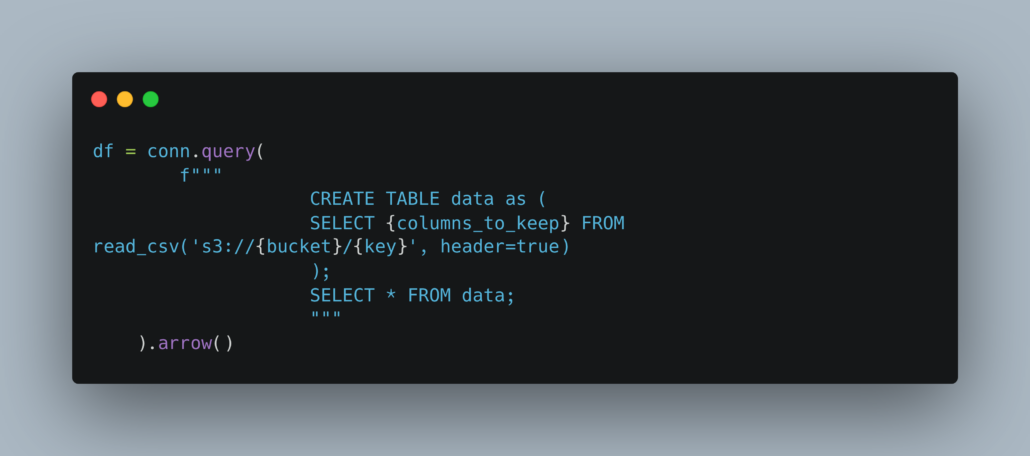
It’s nice to see DuckDB has first class support for querying files in S3, since cloud storage has become such a regular part of our lives. Any tool worth it’s weight in salt needs to have this sort of blind, easy to use file access that looks no different from operations on local files.
No more boto3 to load files into memory, etc, etc, that stuff needs to be abstracted away.
Interesting links
Here are some interesting links for you! Enjoy your stay :)Pages
Categories
Archive
- March 2025
- February 2025
- January 2025
- December 2024
- November 2024
- October 2024
- September 2024
- August 2024
- July 2024
- June 2024
- May 2024
- April 2024
- March 2024
- February 2024
- January 2024
- December 2023
- November 2023
- October 2023
- September 2023
- August 2023
- July 2023
- June 2023
- May 2023
- April 2023
- March 2023
- February 2023
- January 2023
- December 2022
- November 2022
- October 2022
- September 2022
- August 2022
- July 2022
- June 2022
- May 2022
- April 2022
- March 2022
- February 2022
- January 2022
- December 2021
- November 2021
- October 2021
- September 2021
- August 2021
- July 2021
- June 2021
- May 2021
- April 2021
- March 2021
- February 2021
- January 2021
- December 2020
- November 2020
- October 2020
- September 2020
- August 2020
- July 2020
- June 2020
- May 2020
- April 2020
- March 2020
- January 2020
- December 2019
- November 2019
- October 2019
- September 2019
- August 2019
- July 2019
- May 2019
- March 2019
- February 2019
- January 2019
- December 2018
- November 2018
- October 2018
- September 2018
- July 2018
- June 2018
- May 2018
- April 2018
- March 2018
- February 2018


